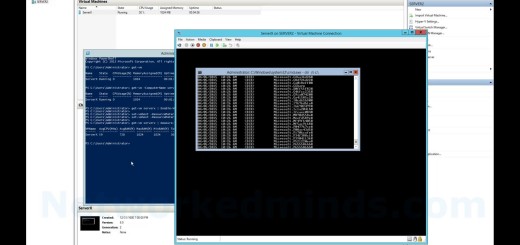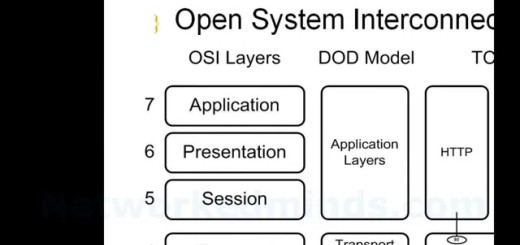70-410 Objective 3.1 – Creating and Configuring Guest VMs on Hyper-V 2012 R2 Lab 2
This is a lab on Objective 3.1 Creating and Configuring Guest VMs on Hyper-V. It is part of the 70-410 series following the ExamRef book. We will examine how to create a Virtual Machine on Hyper-V and understand each step of the wizard in creation. We will explore naming, generation settings, memory configuration, networking, virtual hard disk and installation media for the VM. In this video we will walk thru all the settings for a guest VM and the possible configuration. We will also see a Windows Server 2012 R2 core installation installed in Hyper-V and examine why it is so quick and responsive.
Creating a Guest VM on Hyper-V – 1:05
Naming of the Guest VM and storage location of configuration – 1:30
Specifying the generation of the VM – 1:50
Setting the startup memory for the Guest VM – 2:42
Configuring the network adapter for the Guest VM – 2:56
Creating and connecting a virtual hard disk – 3:09
Choosing the installation media location – 4:04
Examination of the configuration & storage locations for the Guest VM – 4:38
Walk thru of the Guest Virtual Machine settings in Hyper-V – 7:38
In-depth explanation of Startup RAM and Dynamic RAM – 8:15
Connecting & starting the installation of the Guest VM inside of Hyper-V – 12:21