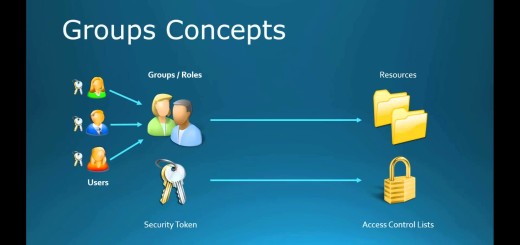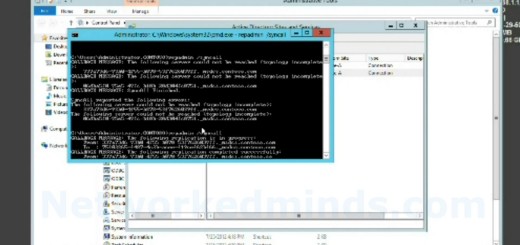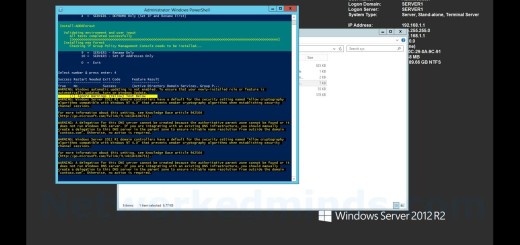70-410 Objective 3.1 – Installing the Hyper-V Role on Windows Server 2012 R2 Lab 1
In this video I will explain how to install the Hyper-V Role on Windows 2012 R2. This video follows the 70-410 ExamRef series for Objective 3.1 Create and Configure VM Settings. We will examine how Server Manager install the role of Hyper-V on Windows Server 2012 R2. We will also examine how Server Manager monitors the installation of the Hyper-V VMbus. Other objectives covered in this video are how the Service Role of Hyper-V is configured thru Server Manager, such as network and default locations for configuration and virtual hard disks. We also explore the Hyper-V network settings for the Hyper-V host that were modified during installation.
Begin with opening Server Manager – 0:25
Installing the Role of Hyper-V thru Server Manager – 0:35
Answering the questions for the Hyper-V Service Role – 1:14
Actual install of the Hyper-V Role – 2:53
Tour of the Hyper-V Settings – 4:09
Inspection of the network settings modified with the installation of Hyper-V – 4:45
Inspection of the Virtual Switch – 6:04