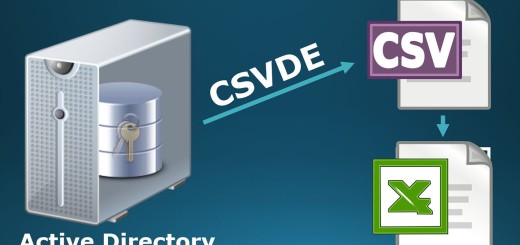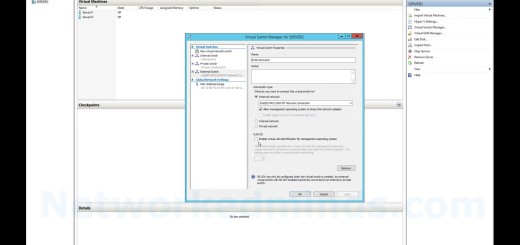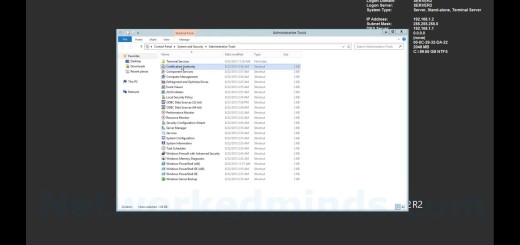70-410 Objective 3.3 – Exploring the Virtual Adapter Options in Hyper-V 2012 R2 Lab 3
In this video we will be investigating Objective 3.3 Creating and Configuring Virtual Networks on Hyper-V. In this lab I will explain the Synthetic Virtual Network Adapter options. We will first investigate how to change the Virtual Machines network connectivity to the Virtual Switches. We will also see how to tag traffic with a VLAN ID for trunks and management of bandwidth of the VM. Next we will investigate the hardware acceleration features of a Synthetic NIC Adapter. This includes VMQ or Virtual Machine Queue, IPSec task offloading, and SR-IOV. We then look at the Advanced Features of the Synthetic NIC Adapter. We will investigate Static MAC addresses, MAC spoofing, DHCP and Router Guard, Protected Network and Port Mirroring. Last we looks at NIC Teaming inside of a Virtual Machine.
Changing the Virtual Switch for a VM – 0:40
Tagging of VLAN IDs for a Virtual Switch trunk – 0:58
Bandwidth Management of Virtual Adapters – 1:36
Hardware Acceleration – 1:48
Virtual Machine Queue VMQ – 1:57
IPSec Task Offloading – 2:15
Single-Root I/O Virtualization SR-IOV – 2:40
Advanced Features – 3:28
Static MAC Address – 3:30
MAC Spoofing – 4:04
DHCP Guard – 4:55
Router Guard – 5:19
Protected Network – 5:39
Port Mirroring – 6:07
NIC Teaming inside of a VM – 6:41
Demonstration of NIC Teaming inside of a Virtual Machine 7:00