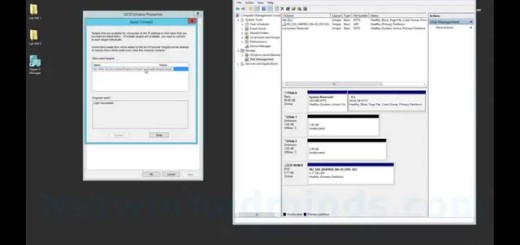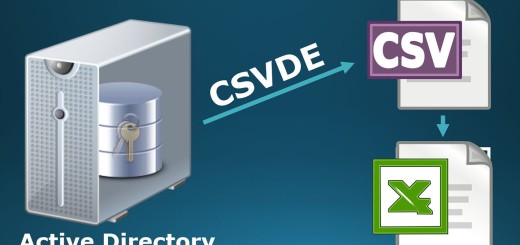70-410 Objective 3.3 – Exploring the Virtual Switch Manger in Hyper-V 2012 R2 Lab 2
In this video we will be investigating Objective 3.3 Creating and Configuring Virtual Networks on Hyper-V. In this lab I will explain the Virtual Switch Manager and we will look at the options inside of a Virtual Switch. We will look at how the External Switch can connect other physical NICs and how we can allow the External Switch for Management of the Operating System on the parent partition. We will explore SR-IOV or the Single-Root I/O Virtualization on the External Switch. We then look at how we can tag VLAN IDs for network trunks inside of the Virtual Switch and how they are usually used. We will then look at the Virtual MAC Address pool and how Virtual MACs are associated with Virtual Adapters. We will then explore the Virtual Switch Extensions and understand how the Microsoft NDIS Capture and Microsoft Windows Filtering Platform extensions are used.
The Virtual Switch Manager – 0:10
Recap from the prior lab – 0:19
The Virtual Switch Options of the External Switch – 0:29
SR-IOV for External Switches – 1:12
Enabling VLANs for Virtual Switches – 2:05
Virtual MAC Address pool range – 3:03
How Virtual MACs are allocated – 3:14
Virtual Switch Extensions – 3:48
Microsoft NDIS Capture Extension – 3:56
Microsoft Windows Filtering Platform – 4:10