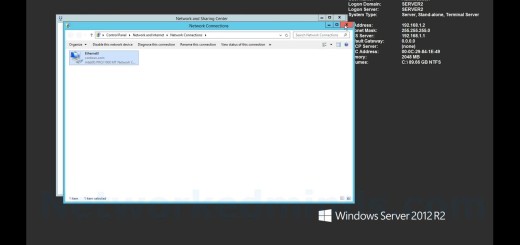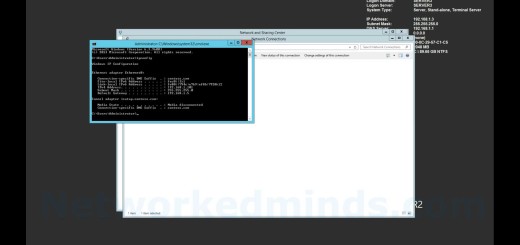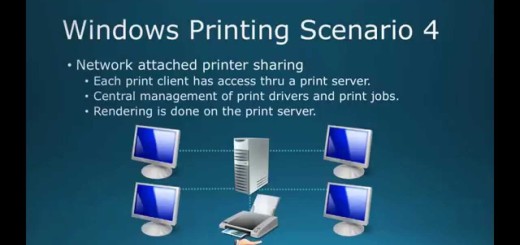70-410 Objective 4.2 – Installing a DHCP Server on Windows Server 2012 R2
In this video we will be investigating Objective 4.2 Configuring DHCP Server in Server 2012 R2. In this video we will install a DHCP server and create a new scope. We begin with an overview of the lab, then into Server Manager to install the DHCP role. We then investigate an objective for the 70-410 which is understanding the DHCP authorization for Active Directory. We then authorize the DHCP server from Server Manager by specifying credentials. We will then create our first DHCP scope by specifying the IP range, Exclusion Range and DHCP Options. We also explore the subnet delay and why it is used in addition to the lease time for the scope. The working demo is in the next video of DHCP reservations.
Layout of the lab – 0:14
Installation of the DHCP Role – 0:36
Post installation tasks for DHCP – 1:25
Starting the DHCP MMC – 1:53
Investigating the DHCP Server status – 2:04
Authorizing the DHCP Server – 2:38
Specifying credentials for DHCP authorization – 2:55
Verifying the authorization of the DHCP server – 3:28
Creating a DHCP Scope – 3:47
Specifying a friendly name – 4:08
Specifying the IP Address range and subnet mask – 4:14
Specifying the IP Address exclusion range – 4:43
Specifying the Lease Duration – 5:55
Specifying the scope options – 6:05
Specifying the router (default gateway) – 6:14
Specifying the DNS Server and domain name – 6:27
Activating the scope – 6:42
Examining the scope – 6:52