Highly Available VMs in 2012 R2 Windows Failover Cluster Services Lab Series
This lab series focuses on Windows Server 2012 R2 Hyper-V and Windows Failover Cluster Services. The series shows how to build a working Hyper-V Cluster with Cluster Shared Volumes. All labs are created inside of VMware Workstation. Each of the eight labs focuses on a different objective. Please view and follow them from Lab 1 thru Lab 8. So that you can complete the final lab. Each lab builds on itself to a works Hyper-V lab in Lab 8.
Note: The lab files used in these labs can be downloaded here Scripts for Virtual Labs
Objectives Covered
Lab 1, 2 & 3 – 2012 R2 Hyper V Initial Setup
- Initial setup of the working environment.
- Working with Server Manager to manage remote servers.
- DC installation via the lab accelerator script.
- Hyper-V role installation.
Lab 4 – 2012 R2 Hyper-V VM Replication
- Setup of a Hyper-V for replication to a Disaster Recovery server.
- Considerations for replication and firewall rules.
- Considerations for replication using encryption.
- Understanding how planned failover works.
- Understanding how reverse replication works.
- Understanding how Hyper-V replication works.
Lab 5 – Networking Inside of Hyper V
- Differences between External, Internal and Private Network virtual switches inside of Hyper-V.
- Demonstration of how the internal and external virtual network switch creates a pseudo NIC in the Parent OS.
- Understanding requirements for guest virtual machines to communicate to the host OS.
- Understanding the differences between legacy and synthetic network adapters.
- Demonstration of two BSD guest operating systems and each virtual switch network type.
Lab 6 – 2012 R2 iSCSI Targets and Initiators
- Understanding the components of an iSCSI target.
- Understanding how to connect iSCSI Initiators.
- Differences between Fixed, Dynamically Expanding and Differencing disks.
- Demonstration of how the iSCSI disk is presented to the operating system.
Lab 7 – Windows 2012 R2 Failover Cluster Services Setup in VMware
- Understanding network requirements for Windows Failover Clusters.
- Best practices of networking inside of Windows Failover Clusters.
- Preparing Quorum disks for Windows Failover Clusters.
- Installation of Windows Failover Cluster Services.
- Understanding why you need the cluster validation wizard report.
- Understanding where to find the cluster validation wizard report.
Lab 8 – 2012 R2 Highly Available VMs in Windows Failover Cluster Services w/Live Migration
- Understanding how Cluster Shared Volumes works
- Understanding the differences between Live Migration and Quick Migration.
- Understanding how Live Migration works.
- Understanding how Quick Migration works.
- Understanding how to add storage to a Hyper-V Cluster.
- Understanding how Storage Migration works.
- Demonstration of host maintenance mode and failover.
- Demonstration of how Cluster Aware Updating works and configuration.
- Creating Highly Available Hyper-V Virtual Machines roles.
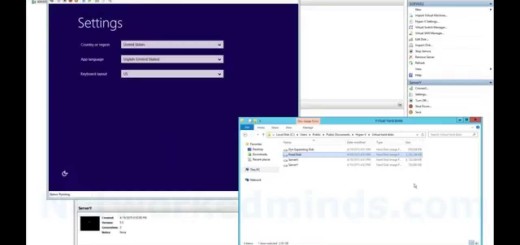
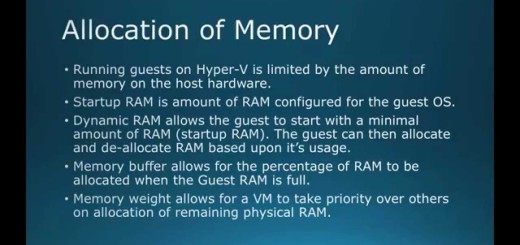
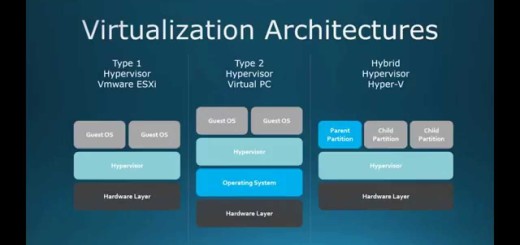
really appreciate the labs, thanks
This is FANTASTIC!!!
Hey mate,
Absolutely awesome labs. Very clear explanations and easy to follow.
Thanks for the great work.
Fult
Awesome work this has really helped me, really enjoy the tuts and thank you for taking the time to put all this together for noobs like myself.
Brilliant!
I was planning to teach and train IT students and found this very useful!
Please post more training videos, fantastic work!