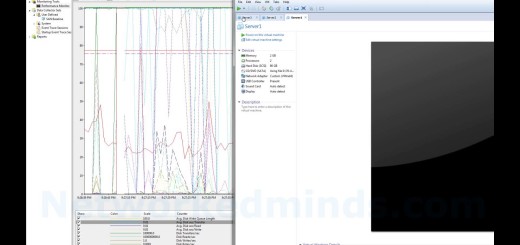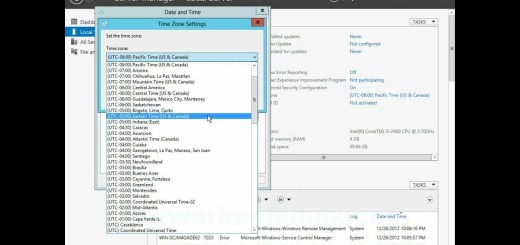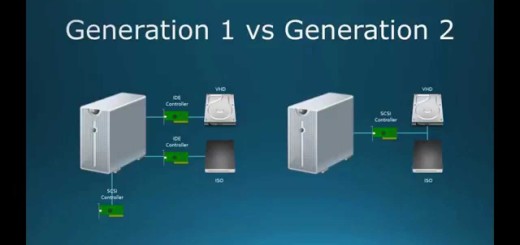Using a Script to Quickly Setup a 2012 Domain Controller
This video shows how to use the PowerShell script to set the IP and Rename a Windows Server 2012 R2 VM. As well as promote it to a domain controller with an automated DCPromo.
The script used in this video can be found here:
http://www.networkedminds.com/using-script-set-ip-name-dcpromo-windows-server-2012-r2/
You may also want to check out how to create a Windows Server 2012 lab environment inside of VMware Workstation, which is what I use in the video: