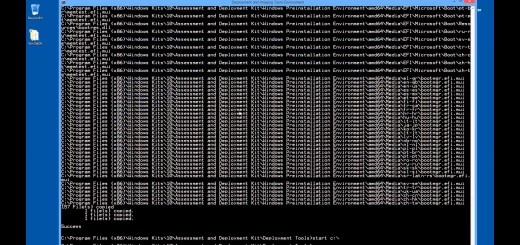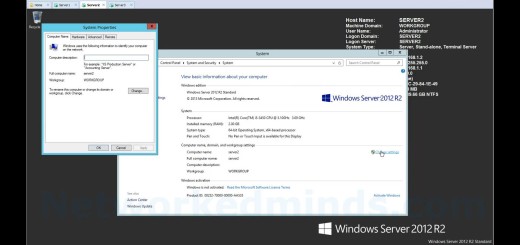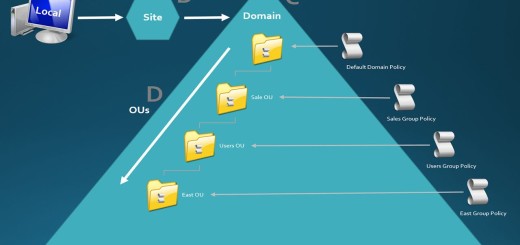70-410 Objective 5.2 – How To Create Users in Bulk with CSVDE and LDIFDE on Server 2012 R2
In this video for Objective 5.2 Creating and Managing Users and Computer in Windows Server 2012 R2, we will learn about Management of users in bulk. Creating users in bulk is a common task for administrators. It is equally useful to export user accounts into a CSV (command separated value) file. This information can then be brought into excel for reporting value. Lastly modifying user in bulk is often use when migrating servers and setting that need to be reflected by the user accounts. The tools discussed in this video will allow you to import, export and modify in bulk.
We being by looking at a tool called CSVDE or Comma Separated Value Data Exchange. By default this tool will only export values from Active Directory. We see a working example of how to export objects out of Active Directory. We then see a filter applied to the CSVDE to only export the user accounts. I then discuss how the exported CSV can be opened in Excel. Next we look at using CSVDE to import accounts into Active Directory, possibly from and Excel form generated by your HR department.
CSVDE lacks the ability to modify objects in bulk. For that task we look at LDIFDE or LDAP Data Interchange Format Data Exchange also known as Lightweight Interchange Format Data Exchange. This tool is what is used by the Adprep tool to import changes into Active Directory Schema for upgrading domains and forests. We can also use the tool to update the Domain partition for Active Directory objects. We first look at how we can use LDIFDE to export objects out of Active Directory. We can certainly use LDIFDE to import objects into Active Directory, however it is more complex than other methods like CSVDE. So LDIFDE really valuable for us in the respect it can modify in bulk and we see a working example of that.
Introduction – 0:10
CSVDE intro – 0:20
Exporting values with CSVDE – 0:40
Using filters with CSVDE – 1:54
How the export CSV can be used with Excel – 2:24
Importing user accounts in with CSVDE – 3:10
Example of importing with CSVDE – 4:10
Introduction to LDIFDE – 4:50
Example of using LDIFDE to export Active Directory objects – 5:10
Example of using LDIFDE to modify an Active Directory object – 6:22
Why would we use LDIFDE – 7:30