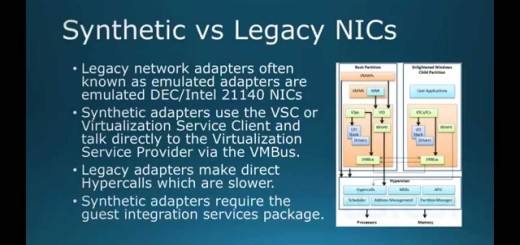70-410 Objective 6.1 – Create and Manage GPO on Windows Server 2012 R2 Part 1
This video is part one of two videos where we cover Group Policy Objects for Objective 6.1 Create and Manage Group Policy 70-410. We begin by looking at what Group Policy is and how it is used for administration of User and Computer Objects. We briefly discuss the background refresh of Group Policy, which is partially how GPO is enforced. We also identify the two GPOs that a domain is created with which is; the Default Domain Policy and the Default Domain Controller Policy. Before getting into Domain based Group Policy we discuss the Local Group Policy and some of the differences between the Local GPO and Domain GPO. We also identify where it is stored on the local machine. We then look at Active Directory Group Policy Object Processing and the order of Local GPO, Site GPO, Domain GPO, and finally the Organizational Unit structure. We look at an example of a particular object in a structure of OUs and how Group Policy would be applied for this particular example. We then cover the Starter Group Policy Objects and how they are used and what they are. Then we discuss my favorite topic which is history of Group Policy and talk about then and now and how it’s changed. Specifically the new structure of ADMX and ADML files compared to pre-2008/Vista Group Policy ADM templates. We then look at the advantages of a Central Policy Definition Store and how to create a GPO Central Store. We investigate the directory structure that needs to be created inside of the SYSVOL to accommodate the PolicyDefinitions folder. Stay tuned for Part 2 of the lecture notes.
Introduction – 0:10
What is Group Policy Objects – 0:20
Local Group Policy definition – 1:30
Group Policy Object Application Order – 3:05
Starter Group Policy Objects – 4:54
Differences between ADM and ADMX templates – 6:14
Group Policy Central Store – 9:42