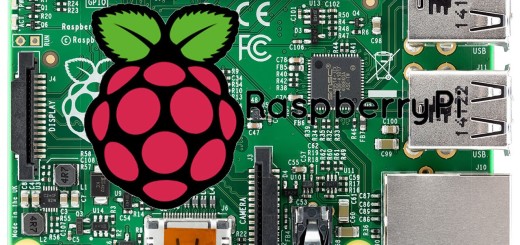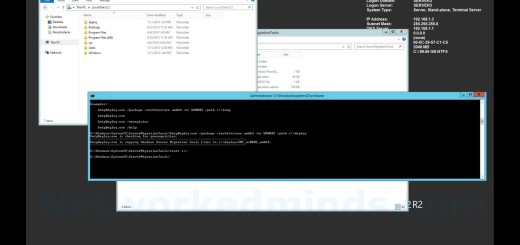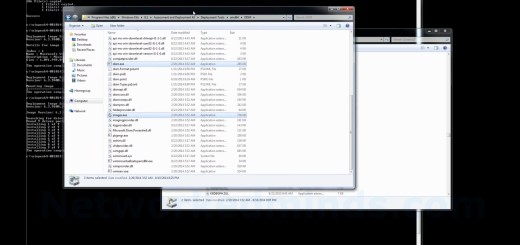70-410 Objective 2.2 – Advanced Windows Server 2012 R2 Printing Concepts Lab
In this lab I cover advanced Windows Server 2012 R2 printer management of objective 2.2 in the 70-410 series. I explain printer security with the ACL editor and explain how permissions on printers work. I cover management of printers locally and remotely for Server 2012 R2. In the advanced section of the video on printers I cover Printer Pooling and explain how printer pooling works. I also cover printer priority settings for executives and workers, I also explain how to use it in certain circumstances. I cover security applied to fix issues with workers using printers they should not be allowed to print to. I also explain how to change document priority, to push documents ahead of other jobs. The last lab I show you what the effects are when you publish a printer to Active Directory.
Basic local printer management – 0:40
Standard printer ACL security – 1:15
Basic remote printer management 2:20
Management of printers through the Print Management MMC – 3:36
How to setup Printer Pooling via the printer properties – 5:00
How Printer Pooling allocates print devices when using printer pooling – 5:35
How to setup Printer Priority printing – 7:13
Explanation of how Printer Priority work – 9:04
Security applied to Print Priority – 9:17
Example of Point and Print functionality – 11:30
Setting priorities of print jobs – 12:46
How to publish a printer to Active Directory – 14:42