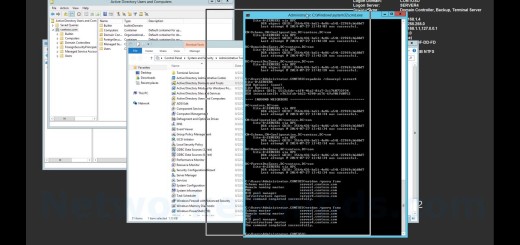70-410 Objective 3.3 – Understanding the Three Virtual Switch Types in Hyper-V 2012 R2 Lab 1
In this video we will be investigating Objective 3.3 Creating and Configuring Virtual Networks on Hyper-V. In this lab I will explain the three different type of Virtual Network Switches that can be created inside of Hyper-V 2012 R2. I will explain how all three interact with 2 Virtual Machines and the external servers. We will first examine the lab and the Virtual Switch Manager. Then we will create a new Private Virtual Switch and see how in interacts with the two VMs. We will use sconfig to configure the IP addresses on the Virtual Network Adapter. We then create a new External Virtual Switch in the Virtual Switch Manager, while we watch how the Hyper-V host is affected. We will see the vEthernet adapter get created in the Hyper-V host and the original Ethernet adapter will be unbound except for the extensible switch binding. We then see how the VMs can interact with themselves as well as the external servers. Lastly we create an Internal Virtual Switch and test it with the running VMs.
Introduction to the lab – 0:20
Examination of the settings of the Virtual Machines – 0:35
Creating a Private Virtual Switch – 1:03
Setting the new Private Switch on the VMs – 1:45
Setting up the Windows Server 2012 R2 Core servers with IP addresses – 2:10
Testing the Private Virtual Switch with the two VMs – 3:45
Creating the new External Switch – 4:31
Setting the new External Switch on the VMs – 6:20
Testing the External Virtual Switch on the two VMs – 6:40
Creating the new Internal Switch – 7:36
Examine and set the IP on the new vEthernet adapter – 8:39
Setting the new Internal Switch on the VMs – 9:29
Testing the two VMs with the Internal Virtual Switch – 9:50
Conclusion of the three switches in Hyper-V 2012 R2 – 10:48