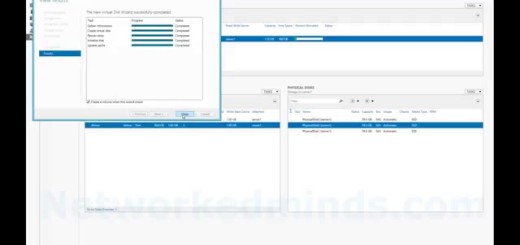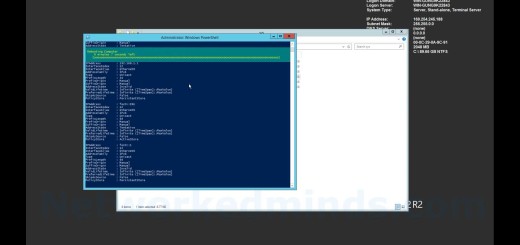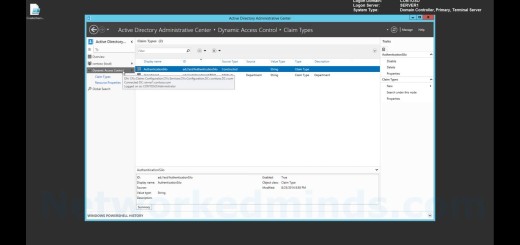70-410 Objective 5.1 – Adding an AD Domain Controller to a Domain on Windows Server 2012 R2 Lab 3
In this video we will be investigating Objective 5.1 Adding an Active Directory Domain Controller to an existing Active Directory Domain in Windows Server 2012 R2. We start by opening Server Manager and installing the Active Directory Domain Services Role. We then walk thru the promotion of the Server to a Domain Controller and understand what happens when we add a domain controller.
Introduction of the lab – 0:12
Installation of the role – 0:40
Dcpromo wizard – 1:22
Relevance of adding a Domain Controller – 1:50
Adding credentials for the Domain join – 2:38
Additional capabilities of the Domain Controller – 3:13
Adding the DSRM Password – 4:00
Prerequisite check – 5:57
Starting the Domain Controller Promotion – 6:21
Logging in for the first time – 6:31
Verifying the installation – 6:41
Verifying installation with Active Directory Sites and Services – 7:12