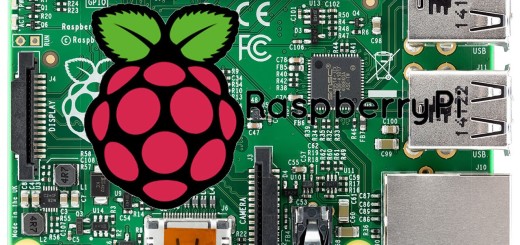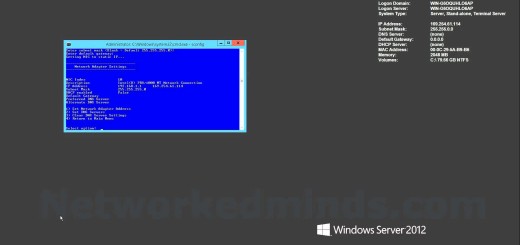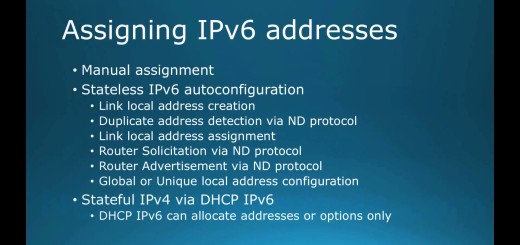70-410 Objective 5.1 – Removing and Active Directory Domain Controller on Server 2012 R2 Lab 5
In this lab for Objective 5.1 we will investigate removing a Domain Controller from Active Directory. In a prior video I added an Active Directory Domain Controller. We will look at the proper procedure for removal of a Domain Controller with Windows Server 2012 R2. Since the Dcpromo command no longer allows for removal, we use the Server Manager to remove the role of Active Directory Domain Services. This removal of the role will prompt the demotion of the AD Domain Controller and then we can continue with the removal of the role.
Introduction and explanation of the current setup – 0:10
Examining the DC in Active Directory Users and Computers – 0:15
Begin removal of the DC – 0:25
Remove Roles and Features – 0:32
Prompt for Demoting the Active Directory Domain Controller – 0:54
Considerations for Removal of Active Directory Domain Services Role – 1:16
Examining the FSMO roles via Command Line – 1:45
Setting the Administrator Password – 3:00
Demoting the Domain Controller – 3:20
Verifying the Domain Controller has been removed – 4:45
Removing the Active Directory Domain Services Role – 5:07