Installing Windows ADK for Server 2012 & Windows 8
The Windows Assessment and Deployment Kit or Windows ADK replaces the former Windows Automated Installation Kit or Windows AIK. The Windows ADK has all of the same tools for creating Windows PE ISOs, The System Information Manager and the USMT. However it also includes the ACT or Application Compatibility Toolkit, the WPT or Windows Performance Toolkit and various other assessment tools.
I always recommend searching Microsoft’s download site for the most current Assessment and Deployment Kit. However Microsoft launched a new product called the Windows Server 2012 Essentials server, which is to replace Small Business Server. When looking for the proper ADK do not confuse yourself by looking for the Windows Server 2012 ADK. The Windows Assessment and Deployment Kit will be for Windows 8 and will detail it is also for Windows Server 2012.
The Windows ADK is not a single download and they do not provide a downloadable offline installation. The ADKsetup.exe is the online installation where you can choose which components to either download or download and install. You can use the adksetup program via command line to download all of the components to your Technician Computer. However I recommend using the GUI, since errors will just terminate the download. Complete offline instructions can be found here http://msdn.microsoft.com/en-us/library/hh825494.aspx.
Command Line for downloading the Windows ADK to a selected path:
adksetup /quiet /layout <path>
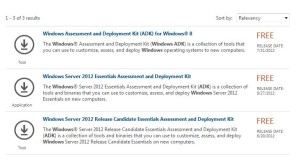
1 Response
[…] This video will show you how to download and install the Windows ADK for Windows Server 2012 and Windows 8. This product was formerly known as Windows AIK. The video will guide you on creating an offline installation. More information can be found at http://www.networkedminds.com/installing-windows-adk-for-server-2012-and-windows-8/ […]