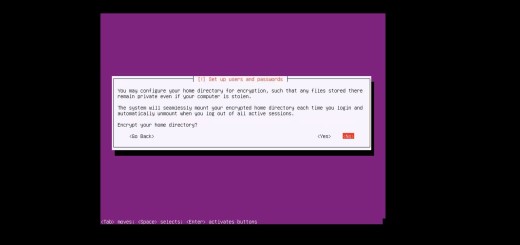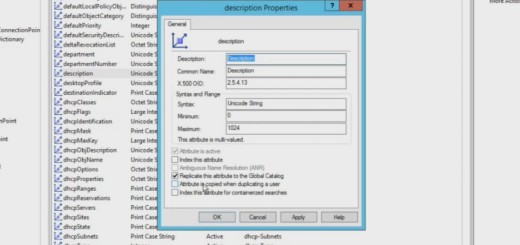70-410 Objective 2.3 – Configuring Windows Remote Management Lecture Notes
This video is the next video in the 70-410 series for objective 2.3 of the Criag Zacker book. This video is the lecture portion of the objective. In this video I cover the objective of Windows Remote Management. I explain how Server Manager is used for management of physical and virtual servers, as well as management of Windows Server 2003 up to Windows Server 2012 R2. We cover how Server Manager authenticates to domain joined servers vs. workgroup or standalone servers. We also explore the tasks involved in management of workgroup servers. We can do this by adding the remote server to the trustedhosts file via PowerShell or WinRM and supplying administrator credentials. We see how Server Manger uses WMI and PowerShell to execute remote tasks and how we can turn off remote management. We cover the firewall considerations for Server Management and what firewall rules need to be enabled. Down level servers support is also explained for Windows Server 2008 and Windows Server 2008 R2. The requirements for down level servers is explained as well as firewall defaults in Windows Server 2008 and Windows Server 2008 R2. Lastly we cover how to manage servers via Windows 8 using the RSAT.
Introduction to Server Manager – 0:10
Explanation of standalone management of server or workgroup management – 1:02
Explanation of how Server Manager executes remote tasks to servers – 2:05
How to turn off Server Manager remote management – 2:29
Firewall consideration for Server Manager – 2:56
Firewall considerations for legacy MMCs – 3:12
How the firewall rules can be configured for multiple machines – 3:54
Down level support for Windows 2008 and requirements – 4:16
Firewall considerations for Windows 2008 and Server Manager – 5:04
What can be controlled with Server Manager and Windows 2008 – 6:15
Explanation of the RSAT or Remote Server Administration Tools – 6:42
How the RSAT installs on Windows 8 vs older operation systems – 7:23
Explanation of what the RSAT installs on the technician’s computer – 7:41