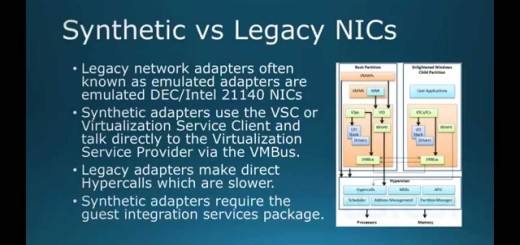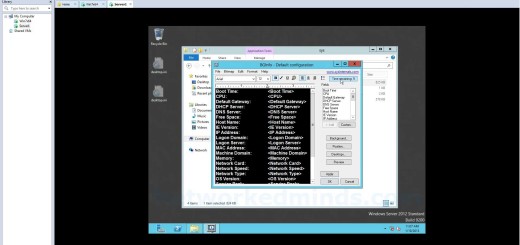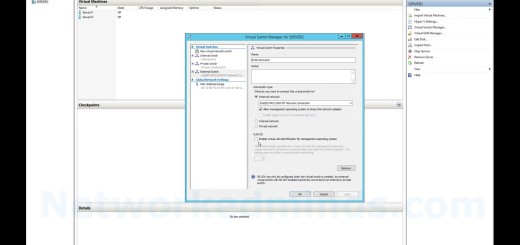70-410 Objective 3.1 – Exploring Hyper-V Host Settings on Server 2012 R2 Lab 3
In this video we will explore the Hyper-V Manager and the host settings on Windows 2012 R2. This video follows the 70-410 ExamRef series for Objective 3.1 Create and Configure VM Settings. We will explore the default locations for Virtual Hard Disks, Configuration files. We will also talk about RemoteFX and Physical GPUs as it relates to VDI or a Virtual Desktop Infrastructure. We will touch on the concepts of NUMA spanning as it relates to CPU and memory. We learn some basics on Live Migrations, Storage Migrations and Replication, as they are not direct objectives for the exam. We will cover the Enhanced Session Mode Policy and explain what benefits it will give us in respect to redirection of a VMs resources to the client. We will look at the Virtual Switch Manager and Virtual SAN Manger and how they works at a very basic level.
Hyper-V host properties – 0:31
Default location of the VHD and VHDx virtual hard disks – 0:40
Default location of VM configuration files – 0:50
Physical GPU and RemoteFX settings – 0:55
NUMA spanning for memory – 1:59
Live Migration settings – 2:15
Storage Migration settings – 2:50
Enhanced Session Mode Policy – 3:15
Replication Configuration – 3:54
User related settings – 4:19
Exploring the Hyper-V Virtual Switch Manager in Hyper-V – 5:02
Exploring the Virtual SAN Manager in Hyper-V – 6:15
Other activities in side Hyper-V – 6:58
Basic management of the Guest VMs inside of Hyper-V – 7:10
Replication Lab: https://youtu.be/YV_mb56bkRI
Live Migration Lab: https://youtu.be/zxgfGtv6sjk