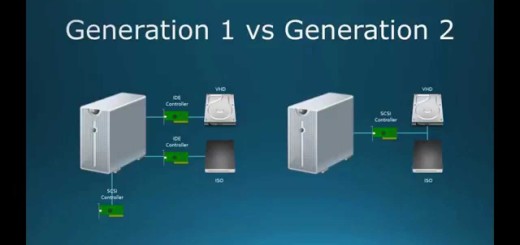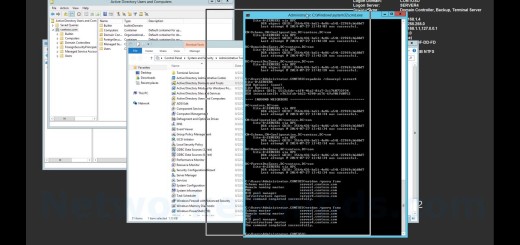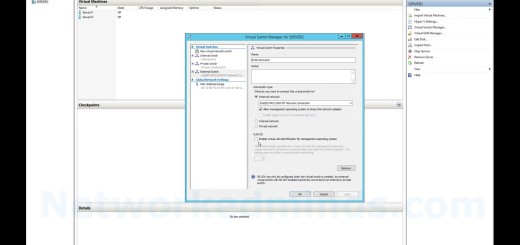How To Create A Windows 2012 Hyper-V Home Lab Environment in VMware
This video will show you how to create the ultimate Windows Server 2012 home lab environment in VMware Workstation 9, however it works forward in newer versions. I’ve been using this setup to teach with for a number of years in VMware Workstation and before that I had something similar in Virtual PC dating back to 2005. I do recommend purchasing an SSD for your fast storage where the VMware files will be stored and having enough RAM to run 3 Virtual Machines at a time is useful. This video shows how to setup the lab environment which allows for use of nested Hyper-v inside of VMware workstation or just use it as a VMware lab for Windows Server 2012/R2.
The source files can be downloaded from Scripts for Virtual Labs and Support Files 70-41X Lab Setup