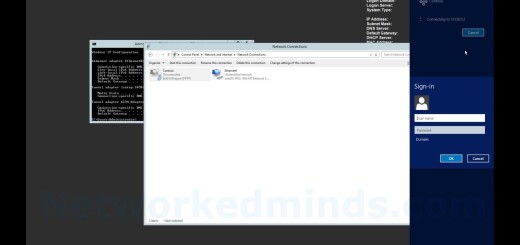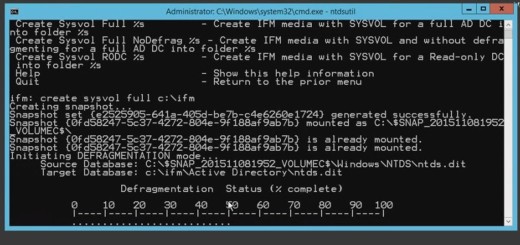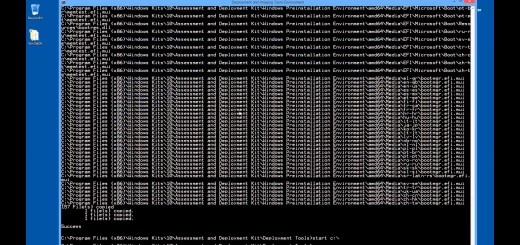70-410 Objective 4.2 – Configuring DHCP Servers Lecture Notes
In this video we will be investigating Objective 4.2 Configuring DHCP Server in Server 2012 R2. We first explore what DHCP is, how it is used with clients and where it can be configured. We then understand the three DHCP allocation methods found in the ExamRef 70-410 book, specifically Dynamic Allocation, Automatic Allocation and Manual Allocation (Reservations). We then review the 8 types of DHCP Messages and examine how DHCP works via 4 of the DHCP message types; Discover, Offer, Request and Acknowledge. We will then explore the lease timers for DHCP and see how the client reacts at different times during the lease duration. We then review the steps involved to deploy a DHCP server, such as installing the DHCP Role, Creating the DHCP Scope, adding DHCP Options and Activating the Scope. We look closer at DHCP reservations and how to use them in real world scenarios. We will briefly learn about PXE as it relates to DHCP. Lastly we understand how DHCP Relay Agents work in assisting remote offices and networks that require a DHCP server, by installing Routing and Remotes Access Services for a DHCP Relay Agent.
What is DHCP – 0:08
DHCP Allocation Methods – 0:53
Dynamic Allocation – 1:04
Automatic Allocation – 1:25
Manual Allocation – 2:27
DHCP Messages – 2:48
How DHCP Works via D.O.R.A. – 2:57
How DHCP Timers Work – 4:10
Deploying a DHCP Server – 5:54
Reservation of IP Addresses – 6:51
PXE Booting Functionality – 7:59
DHCP Relay Agents – 9:07