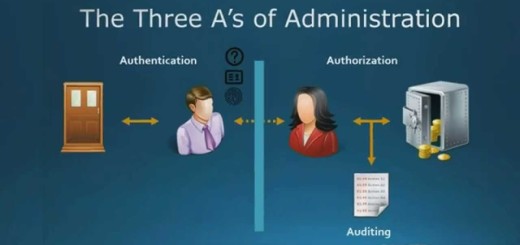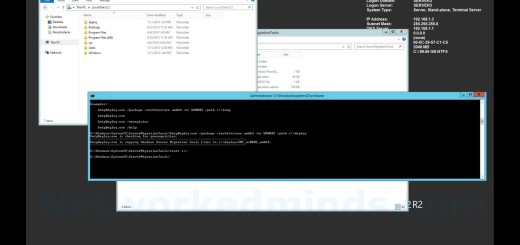70-410 Objective 4.3 – Installing the DNS Server Role on Windows Server 2012 R2 Lab 1
In this video we will be investigating Objective 4.3 Deploying and Configuring DNS Service in Windows Server 2012 R2. We will understand how to install the DNS Server Role on Windows Server 2012 R2. We begin by investigating the DNS Client Service, which is the DNS resolver on Windows. We will use ipconfig to control the DNS Client Service and investigate how it works. We then see how to install the DNS Server Role on a server that is joined to the contoso.com domain. However, it does not need to be joined to a domain to install the DNS Server Role. We then explore the DNS Server Role after installation.
Quick Overview of the Lab – 0:17
Investigating the DNS Client Resolver – 0:30
Using ipconfig to Control the DNS Client Cache – 0:52
How to Install the DNS Server Role – 2:00
Investigating the DNS Server Role – 2:49