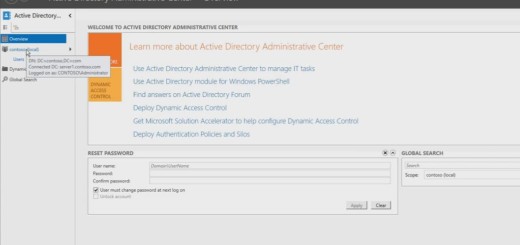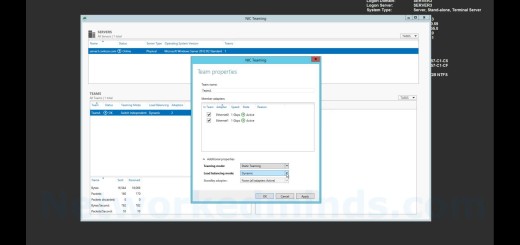70-410 Objective 4.3 – Deploying and Configuring DNS Services on Windows Server 2012 R2 Part 2
In this video we will be investigating Objective 4.3 Deploying and Configuring DNS Service in Windows Server 2012 R2. We begin by exploring a DNS forwarding server. We will understand how it can be used in corporate environments so we can limit firewall rules for DNS. We then look at reverse name resolution or reverse name lookups compared to forward name lookups. We understand how it is notated in reverse because of the significant name space. We then explore reverse DNS further by comparing it to forward DNS from the root. We next look at DNS zones and obtain an understanding of what can be contained in a DNS zone and what cannot, because of the contiguous name space. We will then explore the different types of DNS Zones we can create and their functions. We will look at Primary Zones, Secondary Zones, Stub Zones and Active Directory Integrated Zones. We look closer at the advantages of Active Directory Integrated Zones such as; security, multi-master replication, time stamping, selective replicas, bandwidth, encryption and Kerberos authentication. We further look at the partitions of Active Directory and begin understanding SCAD or Schema, Configuration, Application and Domain partitions. We will then look at the type of resource records in DNS such as; SOA, NS, A, AAAA, PTR, CNAME and MX records.
DNS Forwarding/Caching Server – 0:10
Reserve Name Resolution – 2:22
Reverse DNS compared to Forward DNS – 4:52
DNS Zones Explained – 6:19
Primary Zones – 7:37
Secondary Zones – 7:46
Stub Zones – 8:07
Active Directory Integrated Zones – 8:51
Advantages of AD Integrated Zones – 9:15
Partitions of Active Directory – 9:54
Resource Record Types in DNS – 11:05
Labs to follow this lecture series – 11:52