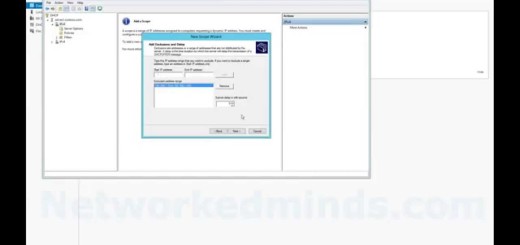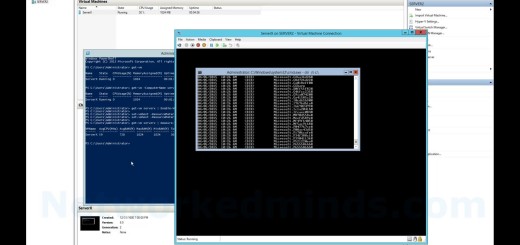70-410 Objective 5.2 – Creating and Managing User Accounts with GUI Tools for Windows Server 2012 R2
In this video for Objective 5.2 of the 70-410 we will explore creating and managing user with GUI Tools in Windows Server 2012 R2. We first look at the newest GUI tool called the Active Directory Administrative Center. The ADAC is slowly replacing the Active Directory User and Computer MMC, it has features that cannot be found in any existing tools. We begin by creating a new user account with the ADAC and examining the attributes that can be set. We then look at the Active Directory Users and Computers MMC and create a new user account. We also examine the attributes that can be set for a new user account. We then look at creating a template user for copying or duplicating users. We will examine which attributes will be copied when copying a template account. We then follow up by copying the template user and examining the attributes that were copied over.
Introduction – 0:10
The Active Directory Administrative Center – 0:24
Creating a user account with the ADAC – 1:05
Examining the Attributes for a new User Account – 2:08
The Active Directory Users and Computers MMC – 2:56
Creating a user account with the ADUC – 3:06
Creating a template user for duplication – 4:36
Setting the template user attributes – 5:44
Example of copying a user from a template account – 8:25
Examining the new user which was copied – 8:56