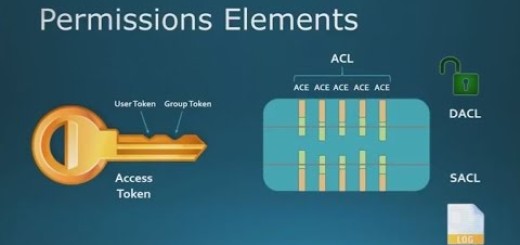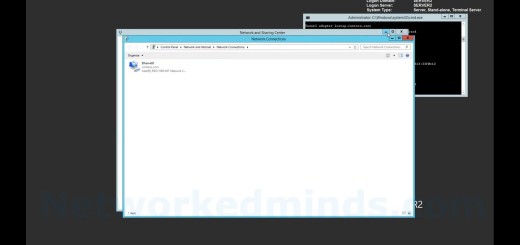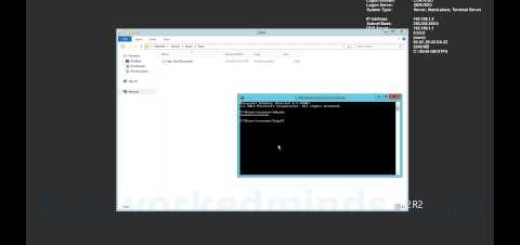70-410 Objective 3.2 – Editing VM Virtual Disks in Server 2012 R2 Hyper-V Lab 3
In this video we will be investigating Objective 3.2 Creating and Configuring Virtual Machine Storage on Hyper-V. In particular we will look the VHD disk editor and how to edit a Virtual Hard Disk. We begin first by creating a new Virtual Hard Disk and attach it to a running Virtual Machine. We then look at a prior Virtual Hard Disk and Merge the Differencing Disk and Parent disk to create a Composite VHD. We then explore how to shrink a volume and VHD using the Disk Editor. We also look at how to compact a Dynamically Expanding disk to reclaim space that was deleted. We lastly look at the options to edit a fixed disk and how we can convert it from VHD to VHDx and to Dynamically Expanding.
Setup of the lab – 0:19
Adding a new disk to a Virtual Machine – 0:39
Merging a Differencing Disk and Parent to make a composite disk – 2:34
Reattaching the composite VHD to the VM – 4:46
Example of how to Shrink a VHD – 5:50
Example of Compacting a VHD – 7:35
Example of editing a Fixed Disk and convert it to Dynamically Expanding – 8:39