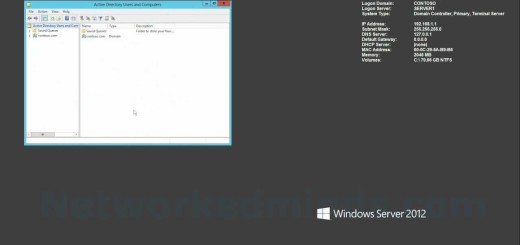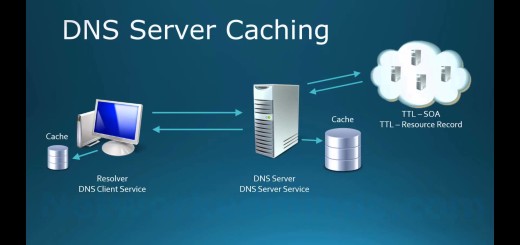70-410 Objective 3.2 – Virtual Hard Disk Types in Server 2012 R2 Hyper-V Lab 2
In this video we will be investigating Objective 3.2 Creating and Configuring Virtual Machine Storage on Hyper-V. In particular we will look at the three Virtual Hard Disk types. We will investigate the defaults of Dynamically Expanding VHD when a Virtual Machine is created. We will next explore how to create a Fixed Disk VHD and a Dynamically Expanding Disk VHD. We then examine the differences between the two disk types. We will discuss the advantages and disadvantages of fixed disks. We next explore how to create a Differencing Disk VHD and the steps involved. With a demonstration of how to create a Differencing Disk via the steps from the lecture. I will create two Virtual Machines using a Differencing Disk off the same parent and we will look at the space usage and theory behind it. We last see how a Differencing Disk VHD is used in real world scenarios.
Inspection of ServerX for the lab – 0:20
Defaults when creating a VM – 0:30
Creation of a Fixed Disk VHD – 1:13
Creating of a Dynamically Expanding VHD – 2:09
Examination of the differences between Dynamically Expanding Disk and Fixed Disk – 2:35
Advantages and Disadvantages of Fixed Disk types – 4:10
Steps involved in creating a Differencing Disk VHD – 4:45
Step 1 Create a Reference Virtual Machine – 5:36
Step 2 Generalize the Reference VM – 6:18
Step 3 Removing the VM and creating the Parent VHD – 7:20
Step 4 Create a differencing disk pointing to the Parent VM – 7:40
Step 5 Creating a new VM and attaching the Differencing Disk VHD – 8:42
Powering on the newly created VM using the Differencing Disk – 9:20
Examining the Differencing Disk after the VM is powered on – 9:50
Creating a second VM using a Differencing Disk and the original Parent VHD – 10:25
Advantages of Differencing Disks – 11:55
When to use Differencing Disks – 12:37