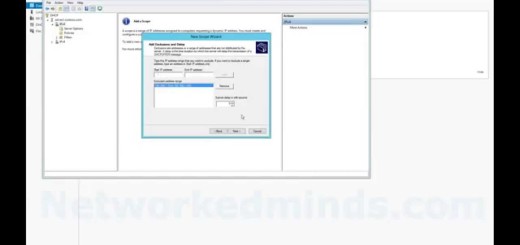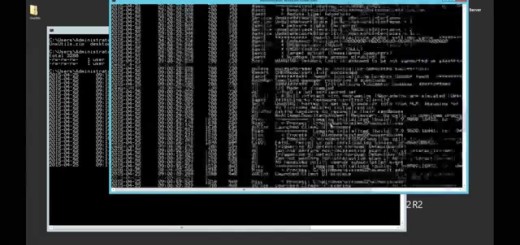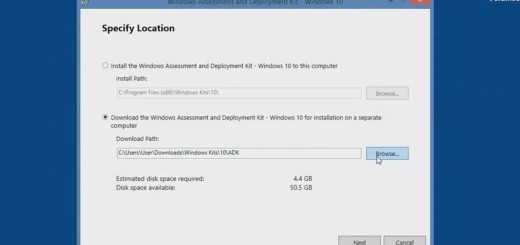70-410 Objective 4.3 – DNS Resource Records and NSLookup in Windows Server 2012 R2 Lab 4
In this video we will be investigating Objective 4.3 Deploying and Configuring DNS Service in Windows Server 2012 R2. We will look at the various resource records that can be created in DNS on Windows Server 2012 R2. We will specifically look at the resource records as they pertain to the objectives for the 70-410 exam, since they are many records and you’ll probably never use some of them during your whole career in IT. We being by opening a command prompt and starting the NSLookup command, which should be used in lieu of the PING command. We use NSLookup because it bypasses the DNS Client Service cache and it allows up to query records other than just the host records. We start by using NSLookup to query an A Record or Host Record and monitoring it’s behavior with appending the domain name. We then us NSLookup to resolve a AAAA Host Record for IPv6. We then create a new A Record or Host Record in DNS and query it with NSLookup. We will then create two CName Records otherwise known as Alias Records which point to an A Record and we examine the behavior of name resolution. I will then explain the relevance of creating Alias Records in lieu of multiple A Records. We then examine the Start Of Authority or SOA using the NSLookup command and learn how to effectively use the NSLookup command to change types of queries. We then look at how to add a new NS Record or Name Server Record and query it with NSLookup. We then look at the relevance of MX Records or Mail Exchanger Records, along with the use of priorities. We also look at have to query them with the NSLookup utility. We then look at how to create other record types and the options we have, we will specifically look at TXT Records and their possible uses. Lastly we use the skills learned in this video to lookup records on the Internet for Gmail.com and Yahoo.com examining: NS Records, TXT Records and MX Records.
Begin by opening the DNS MMC – 0:16
Using NSLookup vs PING – 0:29
Default record type of NSLookup – 0:50
Setting the NSLookup command to the IPv4 DNS Server – 0:54
Resolving a Host Record with NSLookup – 1:10
Resolving a AAAA or Quad A Host Record – 2:03
How To create a new Host Record in DNS – 2:30
How To create an Alias Record or Canonical Name – 3:28
Querying an Alias Record with NSLookup – 4:20
Why Alias Records are used – 4:45
Examining the SOA record with NSLookup – 6:00
How To add a new NS Record – 6:40
Examining the NS Records with NSLookup – 7:44
How To Create MX Records – 8:28
How To Query MX Records with NSLookup – 9:52
How To Create Other Record Types – 10:38
Creating a TXT Record – 11:13
Querying TXT Records with NSLookup – 12:03
Querying real Resource Records on the Internet – 12:57