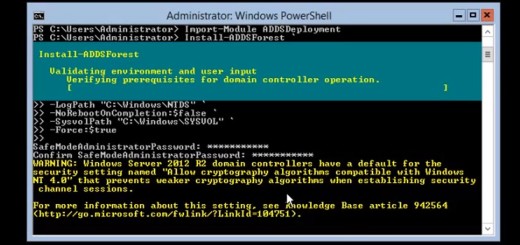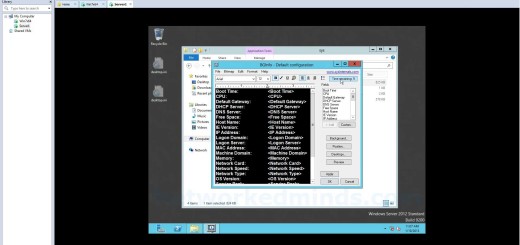70-410 Objective 5.1 – Installing Domain Controllers on Windows Server 2012 R2 Lecture Notes
In this video we will be investigating Objective 5.1 Domain Controllers in Windows Server 2012 R2. We being by looking at the depreciated method of DCPROMO on Windows Server 2012 R2. We then understand the current methods of installing the Domain Services Role. In order for us to understand installing Forests, Domains and Domain Controllers, we must understand the Active Directory Partitions. So we deep dive into the Schema, Configuration, Application and Domain Partitions. We then shift focus and begin to understand what happens when we create an Active Directory Forest. We then look at adding a Domain Controller to an Active Directory Domain and understand what is happening with the partitions. Then we looks at what happens with the Active Directory Partitions when we create a new child domain in an existing AD forest. We briefly review how to install Active Directory on Windows Server Core and review the PowerShell cmdlets involved. We will then look at how to install Active Directory to a Domain Controller with low bandwidth back to the main campus. We do this by using the IFM or Install From Media option. Next we look at two techniques to upgrade Domain Controllers to Windows Server 2012 R2. We briefly review some options of adding a Domain Controller to the public cloud specifically Azure IaaS (Infrastructure as a Service). Lastly we review Active Directory Global Catalogs and understand their purpose and how they work to cache the Partial Attribute Set for all Domains in the Forrest.
Installing the Active Directory Services Role – 0:10
Understanding Active Directory Partitions – 0:56
Creating an Active Directory Forest – 2:13
Adding a Domain Controller to a Domain – 2:48
Creating a New Child Domain – 3:03
Installing AD on Windows Server Core – 6:05
Installing From Media (IFM) – 7:27
Upgrading DCs to 2012 R2 – 9:05
Deploying Active Directory on Azure IaaS – 11:05
Global Catalogs – 11:40