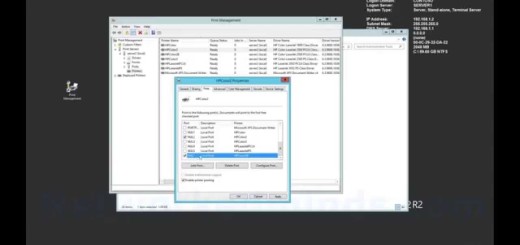Microsoft 70-410 Exam Objective 2.2 – Configuring Printer and Document Services
This objective is configuring Printer and Document Services for Windows Server 2012 R2 and the Microsoft 70-410 Exam. The recommended reading material is the Exam Ref 70-410 Installing and Configuring Windows Server 2012 R2 (MCSA) by Craig Zacker. A link to the book has been provided below.
In this objective we cover printer management. I explain both the approach from Microsoft and the realistic approach of how to manage printers. Printers are often a thorn in the side of administrators for a number of reasons. The underlying reason is your users expect to have the same service level of printing at work they have at home. In this objective series I explain best practices of deploying printers and managing printers.
In the lecture series I cover the expectations of printers by the users. We cover the proper terminology used to describe the working parts of networking printing. I explain how network printing works and how jobs are rendered to the actual print device. We also cover the 4 basic scenarios you can share or connect printers.
In the second part of the lecture series on configuring print and document services, we cover several advanced printing scenarios. The Advanced Printing Scenarios cover are: Print Pooling, Print Pooling with different Print Forms and how to effectively use Print Priority. We also explore how to effectively share a print device and utilize point and print functionality. We cover the best practices involved when deploying printers and using out of box drivers and driver management. We will also discuss Easy Print for Remote Desktop Services and how the Easy Print driver allows the use of any printer without loading the driver on the server. Finally we cover using the Print and Document Services Role, and deploying Printers with Active Directory and GPO.
Note: The lab files used in the labs below can be downloaded from here – CreateUsersStructure.
In the first lab series, we explain how to successfully share out a printer. We also explore some of the basic configurations of a networked printer.
In the second lab we examine the Print and Document Service role. We will look at what the role offers us in the management of printers, devices, forms and deployment. However we cover deploying printers via GPO in a separate lab. We explore the views and overall management of printers through the MMC. We also look at the LPD service and what it is used for in respect to Linux and UNIX printing. We examine the Scan Management functionality and what is required to use the Windows Scan Management functionality. We conclude this lab by setting up, configuring and using IPP or the Internet Printing Protocol to share and use printers via the http protocol.
In the third lab of the 70-410 objective 2.2 series, we examine advanced printing concepts. This lab focuses on ACL security of printers and how to effectively manage security. We also cover advanced topics such as Printer Pooling and how it works to balance printer and demand from users. We look at Printer Priority so we can give a certain group of user’s better access to the print device over others. An example of this is giving the executives right of way to print their documents over workers. We also examine document management and what you achieve publishing printers to Active Directory.
In the fourth lab of the 70-410 objective 2.2 series, we examine three different methods of deploying printers with Active Directory. We first look at deploying printers to Active Directory via the Print Management Console and the problems with deploying printers with this method. We then look at the preferred method of deploying printers with GPO preferences and how we can use item level targeting to deploy printers to certain groups and people. The third method of deploying printers via Active Directory called Print Location Tracking is covered in entirety along with a working lab. We examine how in a large network we can allow users to find printers based on their location. I will guide you through configuring Active Directory Sites and Services and the printers to achieve location tracking also known as location based printing.